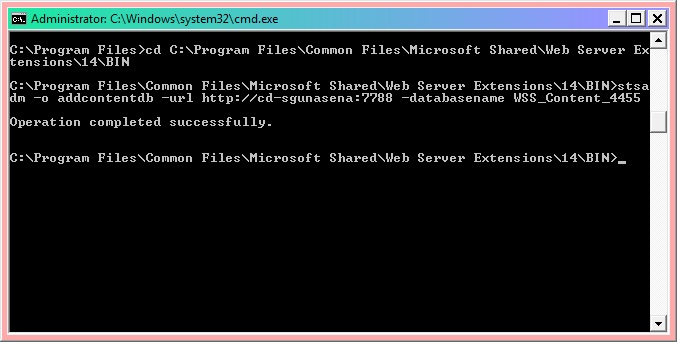When we are researching about SharePoint 2007 to 2010 migration we come across features that are different from each versions, features that does not get upgraded, etc.
In order to do an effective and complete migration first we need to understand complete feature list of both 2007 and 2010 versions of SharePoint.
When we were researching my friend "Hasi" found a list of features in SharePoint 2007. This is actually a draft Hasi prepared to discuss with us. I'm posting it as a draft and I will be updating this list as necessary. (And oh forgot to mention that I did ask for permission to post this! Thanks Hasi)
SharePoint 2007 Features
Central Administration
1. Servers in Farm
2. Services on Server
3. Timer Jobs
4. Incoming/Outgoing E-mail Settings
5. Web Applications
6. Solutions
Site Collection /Site
7. Site Collections
8. Sites
· Collaboration Sites (Team ,Blank, Document Workspace, Wiki, Blog)
· Meeting Sites (Basic Meeting Workspace, Blank Meeting , Decision Meeting, Social Meeting, Multiple Meeting)
· Enterprise Sites(Document Center, Records Center, Personalization Site, Site Directory, Search Center)
· Publishing Sites(News Sites)
9. MySites
10. Web part pages
11. Basic pages (.aspx pages)
12. Ghosted/Un-Ghosted Pages
13. Recycle bin
14. Site collection/site features
15. Search Settings, Scopes & Keywords
16. Site collection usage reports
17. Portal site connection
18. Audit log reports for Documents, items, lists, libraries & sites
19. Site collection policies
20. Site hierarchy
21. Site directory settings
22. Regional settings
23. User Alerts
Galleries
24. Master pages
25. content types
26. Site columns
27. Look-up Fields/Lists
28. Site templates
29. Web Parts (Web Part View Customization)
30. Web Part connections
31. Workflows (Out of the Box, Custom)
32. workflow History
33. Libraries (Documents, Forms, Wiki Page, Pictures, Translation Management & Slide)
34. Lists (Announcements, Contacts, Discussion Board, Links, Calendar, Tasks, Project Tasks, Issue Tracking, Survey, Custom List, Languages & Translators, Import Spreadsheet)
35. Versioning (document Library, List)
36. Folders and Sub Folders
37. List Items with Attachments
38. Split or Consolidate SharePoint Lists/Libraries
39. E-mail Enabled Document Libraries
40. Preserve Document/Item IDs
Users and Permissions
41. Site collection/Site administrators
42. users , groups and permissions
43. Custom groups and permission levels
Look and Feel
44. Themes
45. layout pages
46. Cascading Style Sheets (CSS)
47. Navigation , Quick Launch
48. site definition
49. Views
Other
50. Third-party add-ins
51. Audiences
52. Event receivers
53. Activity Logging
54. Migration (Authorship Columns)
55. Metadata (Custom Metadata)
56. Custom Templates
57. PowerShell Plug-Ins (for using SSMM 2010 with PowerShell)
58. Customized JavaScript
Reference: